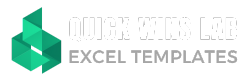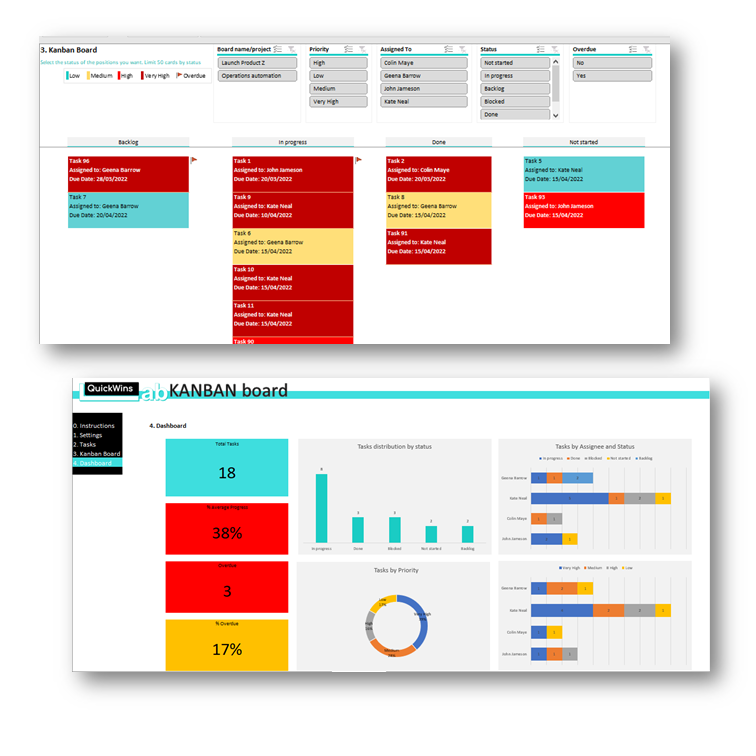
Visualize Your Tasks with Our Kanban Board Template
€5,00
Organize and manage your projects effectively with our flexible Kanban board template. Track task progress, visualize workflows, and ensure timely completion.
Key Features
- Configurable Columns: Customize your Kanban board with up to 6 statuses to fit your project management needs.
- Team Management: Assign tasks to teams and individuals for clear accountability.
- Project Tracking: Organize your projects, filter by project, and gain a comprehensive overview.
- Task Management: Create, track, and prioritize tasks with ease.
- Visualizations: Benefit from a clear Kanban board with filtering options for projects, priorities, assignees, statuses, and overdue tasks.
What's Included:
- User-Friendly Interface: Easily navigate and customize your Kanban board.
- Key Performance Indicators (KPIs): Track essential metrics like total tasks, progress, overdue tasks, and task distribution.
- Visualizations: Gain valuable insights through clear charts and dashboards.
- Sample Template: See how the template works with our pre-populated sample data.
- Blank Template: Start from scratch and input your own customer information.
Important Notes:
- Microsoft 365 Compatibility: For optimal functionality, we recommend using Microsoft 365.
- No VBA or Macros: Our template relies on Pivot Tables and advanced formulas for efficient data analysis.
Ready to streamline your task management?
Add to cartPowered by SendOwl
Description
This template is simple but dynamic project/task management tool with Kanban board and dashboard. Kanban is a project management tool that allows you to get a visual overview of the tasks that need to be done or are complete. In its basic form, it consists of a board with three columns (To Do, In Progress, Done) and tasks are listed as story cards. Our Kanban board consists of up to 6 configurable columns (statuses) which provides great flexibility to project managers. It is also extended so as to record and report teams and assignees, as well as start and end dates and therefore to provide visual signal in case of overdue task. It also allows you to assign priority and monitor it visually on the board.
View it in action
How to Use This Template
- Instructions Sheet: Find detailed instructions on how to use the template in the first sheet.
- Unlocked and Editable: While some worksheets may be initially protected, you can easily unprotect them for customization. No password required.
- Microsoft 365 Compatibility: Designed for Microsoft 365 for optimal functionality.
- Hidden Elements: The template features a polished appearance with hidden sheet tabs, headers, and gridlines. You can unhide these elements if desired.
- Backup Recommendation: Always keep a backup of the blank template for easy reuse or recovery in case of accidental modifications.
Important Note:
This template is intended for personal use only and may not be distributed, sold, or shared publicly.