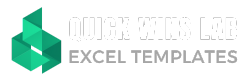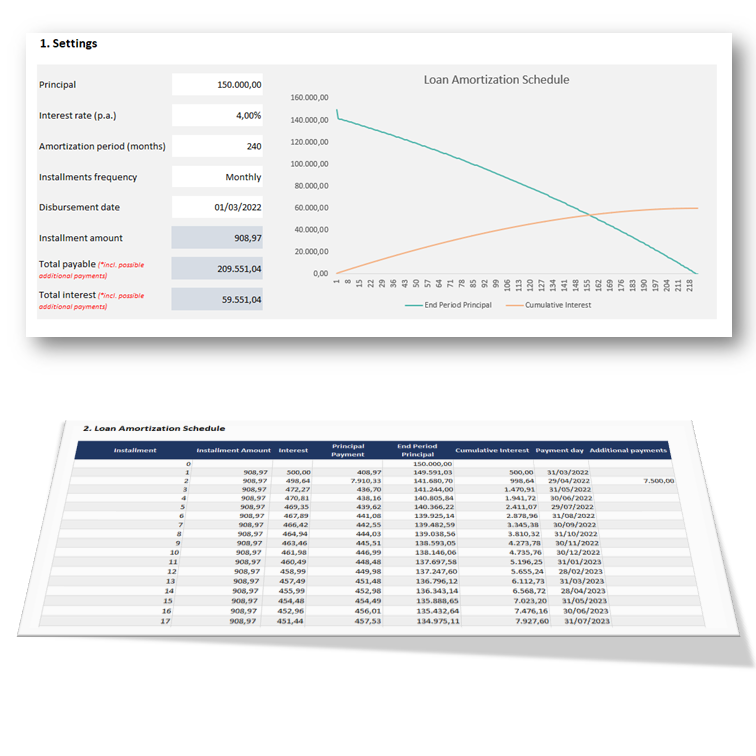
Loan Amortization Schedule: Track Your Loan Repayments
€2,00
Calculate and visualize your loan amortization with our comprehensive template. Track principal repayments, interest paid, and the impact of interim payments.
Key Features
- Flexible Customization: Set the principal amount, interest rate, repayment period, and installment frequency.
- Interim Payments: Easily add and track additional payments to accelerate your loan repayment.
- Visualizations: View a clear amortization schedule chart to visualize your loan progress.
- Detailed Calculations: Calculate the installment amount, total payable amount, and total interest paid.
What's Included:
- Sample Template: See how the template works with our pre-populated sample data.
- Blank Template: Start from scratch and input your loan details.
Important Notes:
- Microsoft 365 Compatibility: For optimal functionality, we recommend using Microsoft 365.
- No VBA or Macros: Our template relies on Pivot Tables and advanced formulas for efficient data analysis.
Ready to take control of your loan repayments?
Add to cartPowered by SendOwl
Description
This template is a sophisticated Loan Amortization schedule calculator. You can create only one schedule per spreadsheet with maximum repayment period 600 months (50 years) You can choose among different frequency of installments and you can add ad-hoc payments and your schedule is updated respectfully. You can also see the benefit of any interim ad-hoc payments in the overall loan repayment (interest savings). There is an illustrative chart that allows you to see how the capital is repaid and the cumulative interest paid.
View it in action
How to Use This Template
- Instructions Sheet: Find detailed instructions on how to use the template in the first sheet.
- Unlocked and Editable: While some worksheets may be initially protected, you can easily unprotect them for customization. No password required.
- Microsoft 365 Compatibility: Designed for Microsoft 365 for optimal functionality.
- Hidden Elements: The template features a polished appearance with hidden sheet tabs, headers, and gridlines. You can unhide these elements if desired.
- Backup Recommendation: Always keep a backup of the blank template for easy reuse or recovery in case of accidental modifications.
Important Note:
This template is intended for personal use only and may not be distributed, sold, or shared publicly.