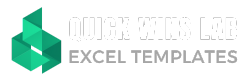Track Team Progress with Our Comprehensive Dashboard
€10,00
Monitor and present your team's project activities and progress with our flexible template. Ideal for senior management briefings.
Key Features
- Track Up to 10 Teams: Manage and track multiple teams within your organization.
- Project Management: Define teams, projects, responsibilities, and activity details.
- Progress Tracking: Monitor activity progress, status, and completion rates.
- Visualizations: Benefit from a clear overview table and dashboard with key performance indicators (KPIs).
What's Included:
- Sample Template: See how the template works with our pre-populated sample data.
- Blank Template: Start from scratch and input your loan details.
- Pre-Defined Statuses: Utilize four pre-defined statuses for efficient tracking.
- Customization: Set up your teams, projects, and responsible persons.
- Data Entry: Easily input activity details, including start and end dates, and progress.
- Automatic Calculations: Our template automatically calculates status and generates an overview table.
Important Notes:
- Microsoft 365 Compatibility: For optimal functionality, we recommend using Microsoft 365.
- No VBA or Macros: Our template relies on Pivot Tables and advanced formulas for efficient data analysis.
Ready to streamline your team management and reporting?
Add to cartPowered by SendOwl
Description
Streamline your team management with our comprehensive dashboard. Track projects, activities, and progress for up to 10 teams. Our user-friendly template automatically calculates status, generates overview tables, and provides a visual dashboard for effective reporting.
View it in action
How to Use This Template
- Instructions Sheet: Find detailed instructions on how to use the template in the first sheet.
- Unlocked and Editable: While some worksheets may be initially protected, you can easily unprotect them for customization. No password required.
- Microsoft 365 Compatibility: Designed for Microsoft 365 for optimal functionality.
- Hidden Elements: The template features a polished appearance with hidden sheet tabs, headers, and gridlines. You can unhide these elements if desired.
- Backup Recommendation: Always keep a backup of the blank template for easy reuse or recovery in case of accidental modifications.
Important Note:
This template is intended for personal use only and may not be distributed, sold, or shared publicly.